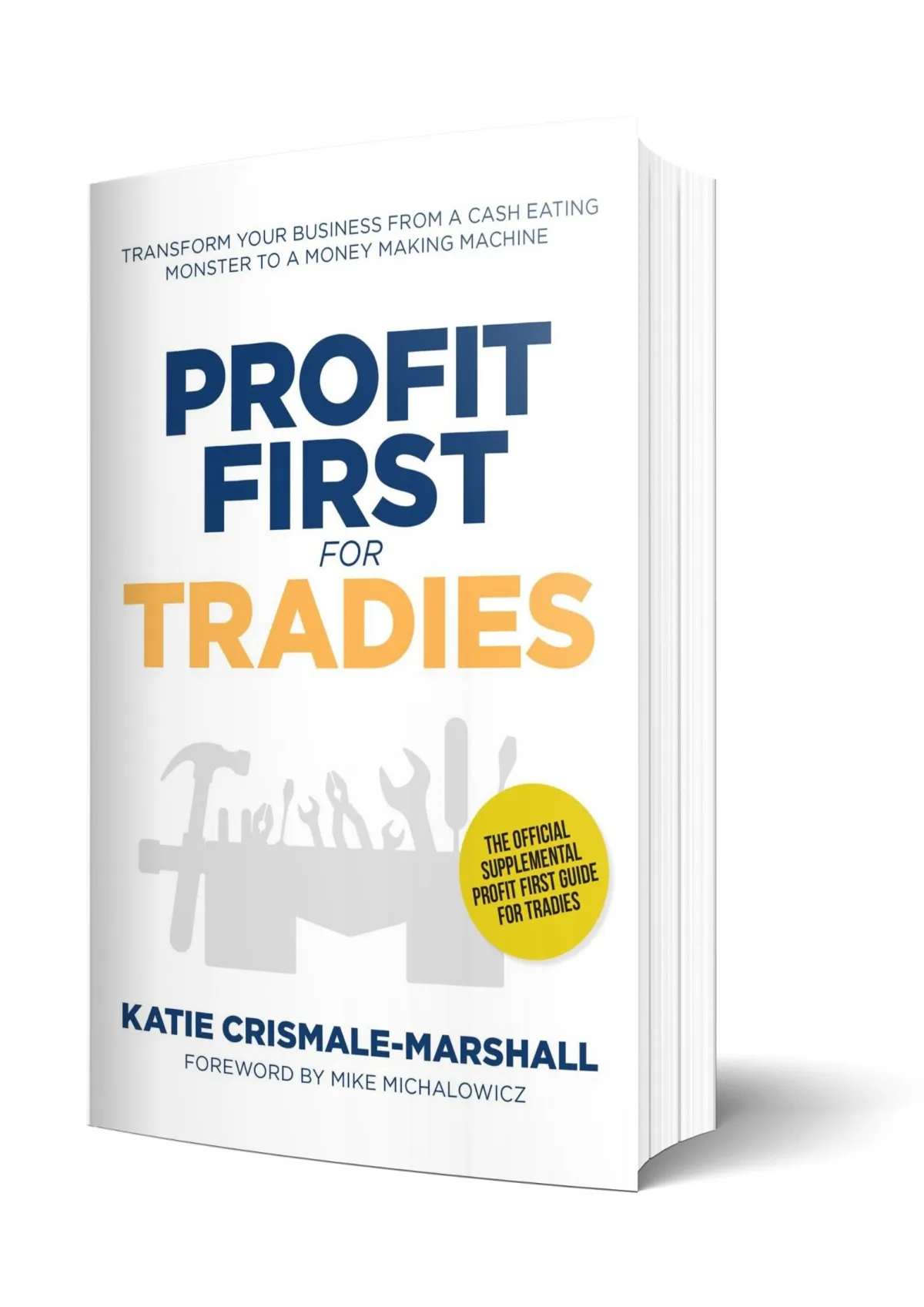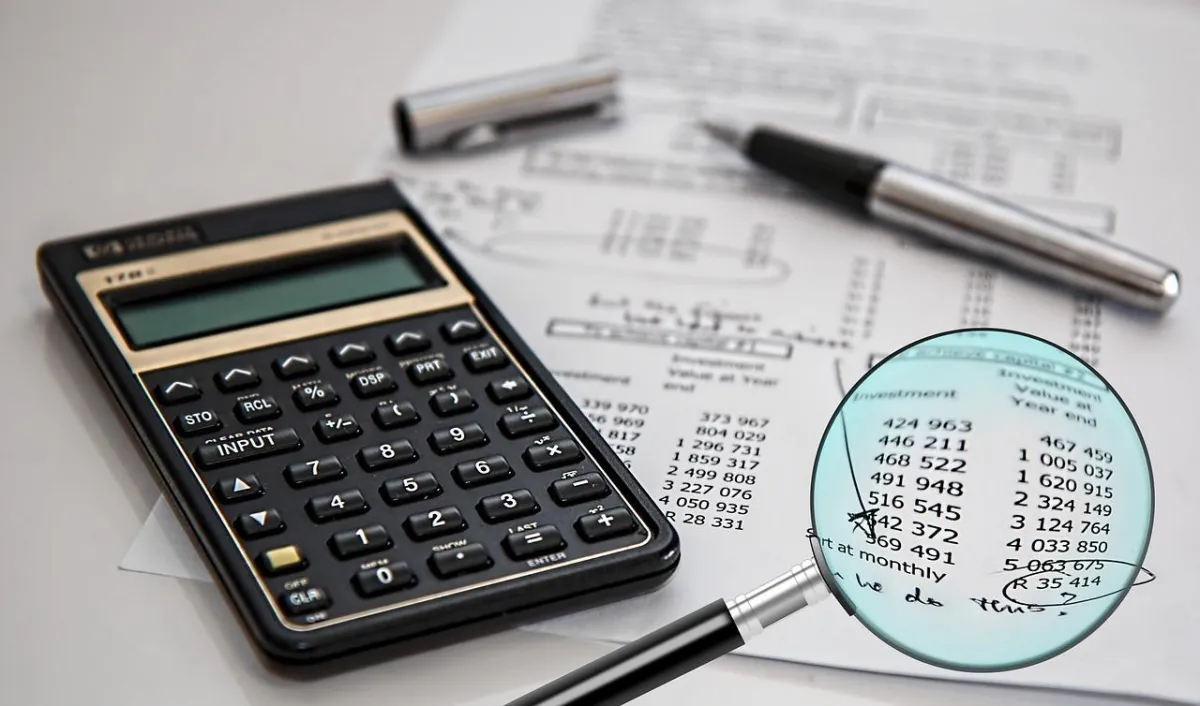If you’re feeling burnt out, stressed, and confused by your business numbers, you’re not alone. Many business owners struggle with managing their finances, and often, the root of the problem lies in their Xero file. While it may look fine on the surface, hidden issues can silently sabotage your business, leading to inaccurate reporting, poor bookkeeping processes, and those dreaded surprise tax bills. But don’t worry—there’s hope!
In this blog post, we’ll dive into the three biggest frustrations business owners face with their Xero files and how you can tackle them to make your financial management smoother and stress-free.
1. Inaccurate Reporting: The Numbers Don’t Lie—Or Do They?
One of the most common frustrations business owners face is inaccurate reporting in their Xero files. Whether you’re managing your books yourself or relying on a bookkeeper, it’s essential to ensure that the data input is correct. If your Xero file isn’t set up or managed correctly, the output will be inaccurate, leading to misinformed business decisions and confusion.
What You Can Do:
Take a moment to open your Xero dashboard and check the left-hand side where your bank accounts are listed. Make sure all your business accounts are there and that no personal accounts are mixed in. This is the first step in ensuring that your financial records are accurate.
Next, look at the invoices owed to you. Are the numbers accurate, or is there a discrepancy between what you see and what you expect? If something doesn’t add up, it’s time to investigate.
2. Poor Bookkeeping Processes: Streamline to Save Time and Money
Another major issue is poor bookkeeping processes. We often see clients spending too much time on bookkeeping tasks because their systems are inefficient. This not only costs time and money but also leads to inadequate results that can harm your business.
What You Can Do:
Make sure your bookkeeping process is streamlined. Your job management system should be linked with Xero, and you should be using a receipt management tool like Hubdoc to keep everything organized and flowing smoothly. By automating these processes, you can free up your time and focus on more critical aspects of your business.
3. Surprise Tax Bills: Avoid the Financial Shock
No one likes a surprise, especially when it comes in the form of an unexpected tax bill. Mismanaged books often lead to errors in GST, PAYG, or other tax obligations, leaving business owners facing unexpected and significant payments.
What You Can Do:
Ensure your Xero file is set up correctly so that your tax information is accurate. Review your bills section and double-check the amounts. If it shows you owe $10,000, for example, verify that this is indeed the correct amount. If it doesn’t seem right, investigate further.
If you’re working with a bookkeeper, don’t hesitate to ask questions. If you see something that doesn’t make sense, reach out and get clarification. Remember, it’s your business, and understanding your financials is crucial to your success.
How to Take Control of Your Xero File
It’s easy to feel overwhelmed when managing your business finances, but the good news is that you don’t have to go it alone. Taking just 60 seconds to check your Xero dashboard and ask the right questions can dramatically change your understanding of your financials and help you work more effectively with your financial team.
Don’t wait until the end of the month, quarter, or year to fix the issues in your Xero file. By proactively managing your bookkeeping and financial processes, you can prevent future headaches and gain peace of mind knowing that your business is on the right track.
So, why wait? Take a moment today to review your Xero file, make sure everything looks accurate, and reach out for help if you need it. Your business (and your stress levels) will thank you for it.